In this computer era, it is commonly seen that people are reading or composing long documents with their computers, spending hours staring at their screens. For instance, a research student like me may spend around 8 hours per day reading papers. I try to avoid printing out the papers for the sake of preserving the environment for the next generations. Today, I would like to share some tips that I use to reduce the stress on my eyes while reading long stuff on the monitor.
The first thing is to adjust the brightness of the screen to approximately the same as the brightness of the room.
If your eyes are tired of reading black texts on white background. Let's try to change the background to a darker color, which comforts your eyes. I will introduce how I set up my reading environment in Adobe Reader software.
Open Adobe Reader => Click Edit => Click Preferences => Choose Accessibility in Categories => Tick on Replace Document Colors => Click on Custom Color to choose your favorite colors => Don't forget to Un-Tick the option "Only change the color of black text or line art".
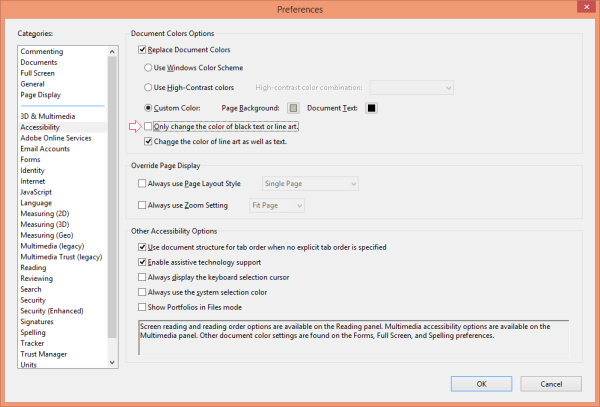
I also try to reduce the amount of blue light that is associated with more eye strain than other colors such as orange and red.
The result of these changes is shown below in comparison with the screen before the changes.
BEFORE

AFTER
Last but not least, our eyes beg for a break every 30 minutes. For every half an hour, let's try to go for a short walk for around 1 minute, or at least look at an infinity point for 30 seconds. We also need to have enough vegetables such as carrot and tomato everyday, which are the great sources of vitamin A.
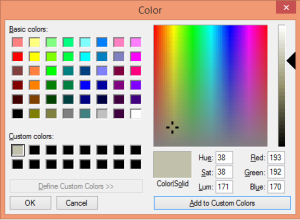
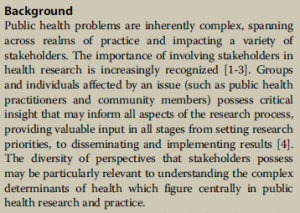
No comments:
Post a Comment